Are You Using Google Analytics? No? Start With Google Analytics Now!
 Some weeks ago, a friend of mine called me and literally yelled into the phone. He had started a new website a few months earlier and was very upset because he didn’t make any money from it.
Some weeks ago, a friend of mine called me and literally yelled into the phone. He had started a new website a few months earlier and was very upset because he didn’t make any money from it.
I asked him how his traffic was evolving and how long people stayed on his site.
The following silence made me realize that he had no answers to my questions. He was not tracking his traffic!
I knew then that I had to help him quickly to solve his problem!

Hi there! I am Moritz and today I want to show you how you can AND SHOULD track your website traffic.
The best tool to do this is Google Analytics.
It is free and easy to install with the help of a little plugin (if you are using WordPress).
If you are not using WordPress, you either have someone who does your coding. Or you can do it yourself manually.
Once you have set it up, you get all the data you need to understand and improve your website traffic.
By analyzing all this data, my friend was able to improve his website and he finally made his first sales!
This shows how important it is to acquire and make use of this data.
In the following article, I will explain to you what Google Analytics is, and how you install and make use of it.
Let’s get started right away…
What Is Google Analytics?

Google Analytics is a free software for website owners to track their website traffic.
Without it, you will never know for sure how many visitors your site has, where they come from, how long they stay and what they are doing on your site.
You can go without Google Analytics, but that would be like driving your car blindly.
You might have the best content, but when nobody is reading it, then it is a waste of time and energy.
Google Analytics is playing a huge part in my online business! I make sure to check it every day to find out what needs improvement.
Makes sense so far?
Great, let’s take a look at its most important features!
DISCLAIMER: All the following screenshots were taken from one of my website’s Google Analytics account.
It is a niche website. It is not the data of Online Jedis.
Real-time traffic
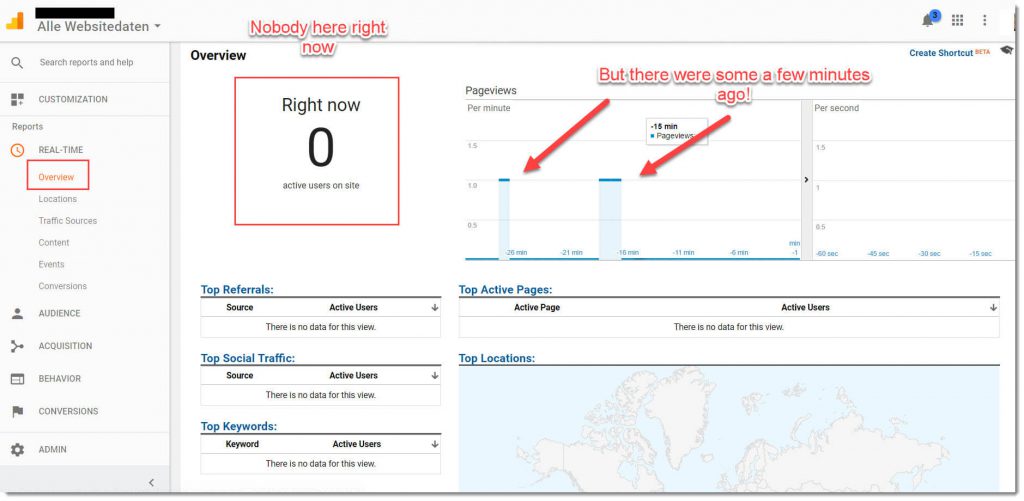
Google Analytics Real-Time Users
Want do know how many people are on your website right now?
No problem. Google Analytics tracks your traffic in real-time. Just go to the respective tab and see what’s going on.
Audience – Knowing Your Audience Is Vital For Success
The audience tab is segmented in quite a few parts. I am using most of these parts frequently.
Below, I am going through the most important ones.
With the help of these metrics, you can analyze and understand your visitors better.
This gives you the opportunity to improve the user experience which will bring you more conversions.
1. Audience Overview – All important information summarized
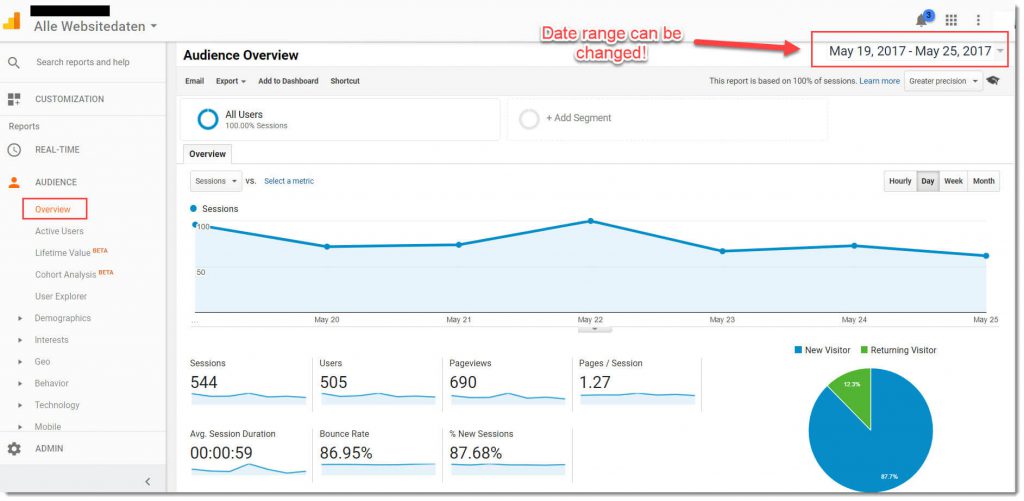
Google Analytics Audience Overview
That’s my favorite tab. I make sure to check it every day to see how many visitors I had the day before.
You can change the date range of which you want to take a look at.
All the important metrics are listed there.
- Number of sessions and users
- How many pages were visited
- Average session duration
- Bounce rate (the lower the better)
- How many of the visitors were new
- From which country are your visitors from
2. User Explorer – Spy on your visitors
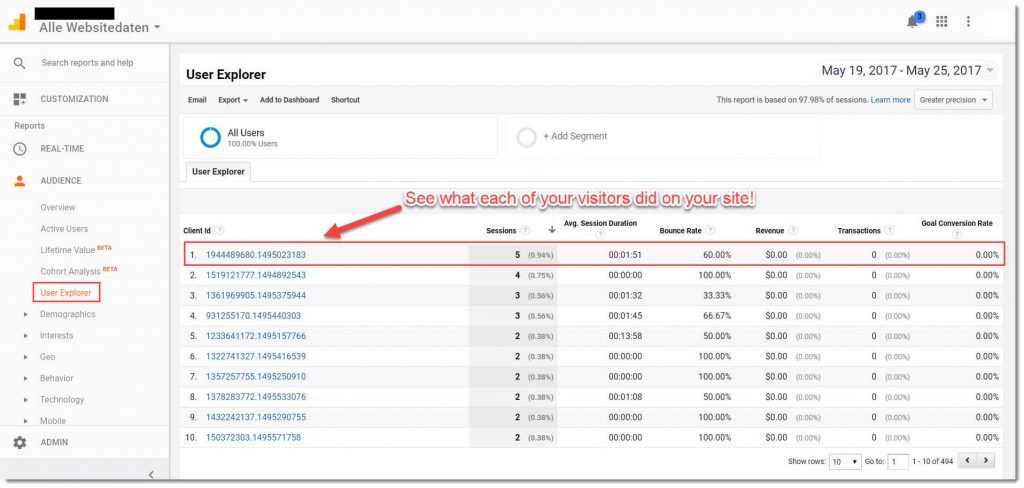
Google Analytics User Explorer Overview
This is a rather new feature of Google Analytics but it is a lot of fun.
With that tool, you can see what one specific visitor did on your site.
See on which post he landed on your site first.
How long did he stay on that site and what did he do afterward. Did he just leave or visit another page or post?
You can track their path through your site step-by-step.
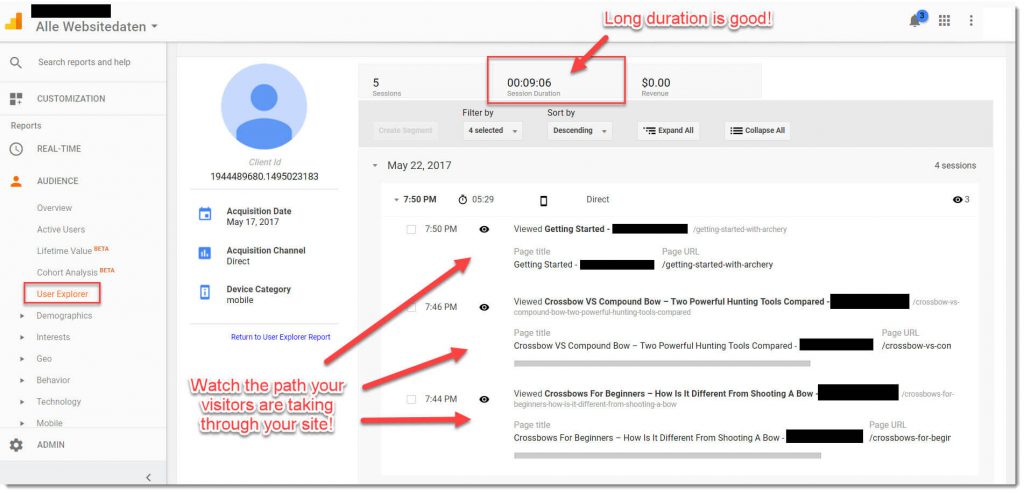
Google Analytics User Explorer In Detail
That is a powerful tool if you want to create a sales funnel.
You can analyze your funnel and see which part needs improvement.
The User Explorer is awesome to fine tune your website.
Make use of it!
3. Demographics – Knowing the age and gender of your visitors
Unfortunately, I only activated this metric recently, so I don’t have enough data to show you a screenshot. (I will add one when I have more data.)
Knowing the age and gender of your visitors is important! Younger visitors are interested in other things than older visitors.
If you notice that you are attracting people within a certain age group, make sure your site caters to their needs.
The whole tone of your site has to fit them or they won’t stay on your site for long.
For example, if you are talking to teenagers, you have to be cooler and not like their parents. You have to become their buddy who knows and understands their feelings.
If your visitors are mainly adults, you have to be direct and confident. Show them you really know what you are talking about.
And don’t be too childish.
Make sure you activate this metric in your Google Analytics account.
4. Interests – What they were looking for when they found your site.
This is the second metric I only activated recently. There isn’t much data to see their, either
However, I have a screenshot that hints at the potential of this metric:
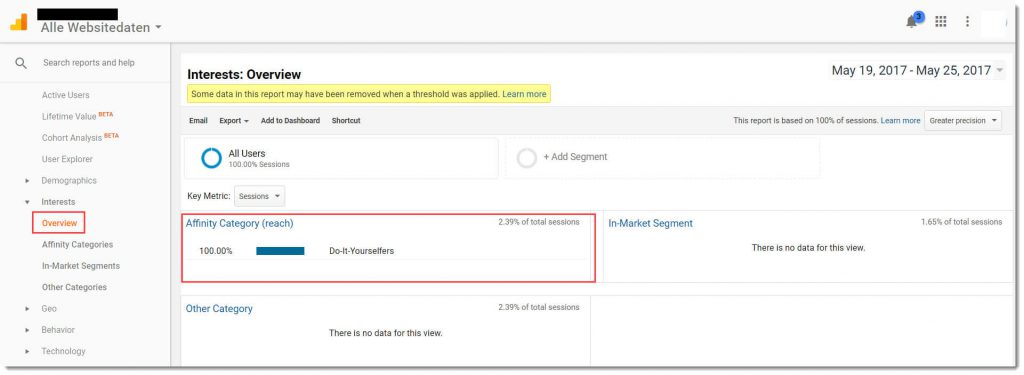
Google Analytics Interests Overview
I can’t wait to have more data in that tab. It looks very promising and interesting.
Knowing what your visitors are looking for can give you fantastic ideas for new content.
In my screenshot, you can see that people come to my site that are interested in “do it yourself”.
That knowledge is gold!
I will definitely write articles about that topic in the near future.
5. GEO – Language and Location
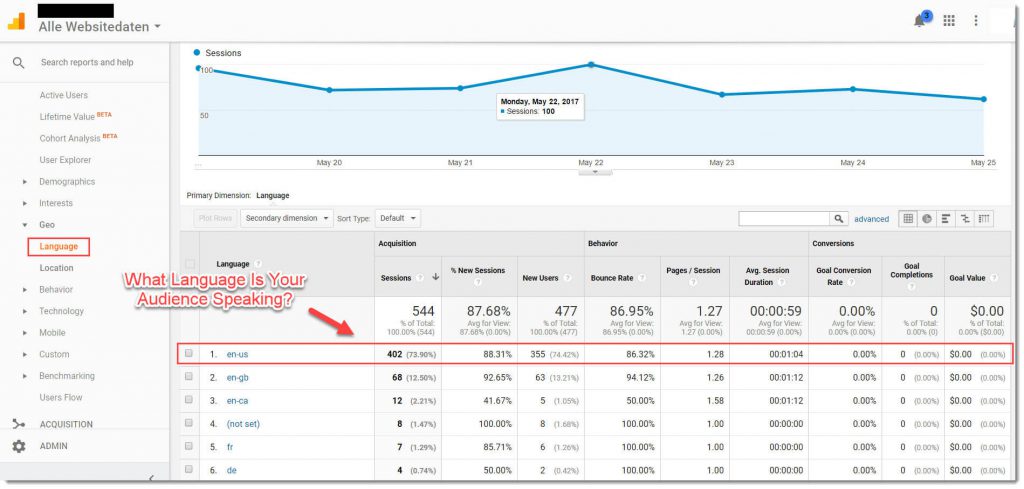
Google Analytics Geo Language
Another important metric if you offer products or services that are only available in some regions.
It won’t help to offer a great product if your visitors can’t buy it in their country.
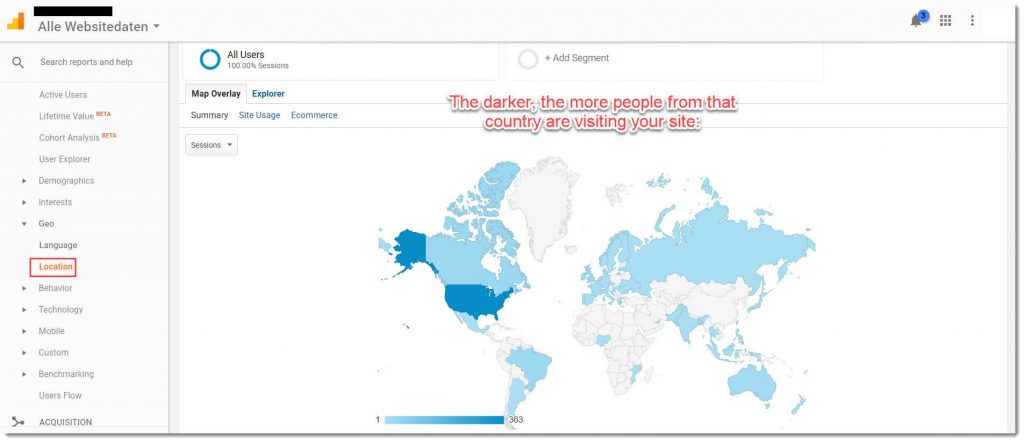
Google Analytics Geo Location
Always check if you are attracting the right people.
If too many come from a country you don’t sell to, make sure to either change your products or make them available for them, too.
6. Behavior – What are they really doing on your site
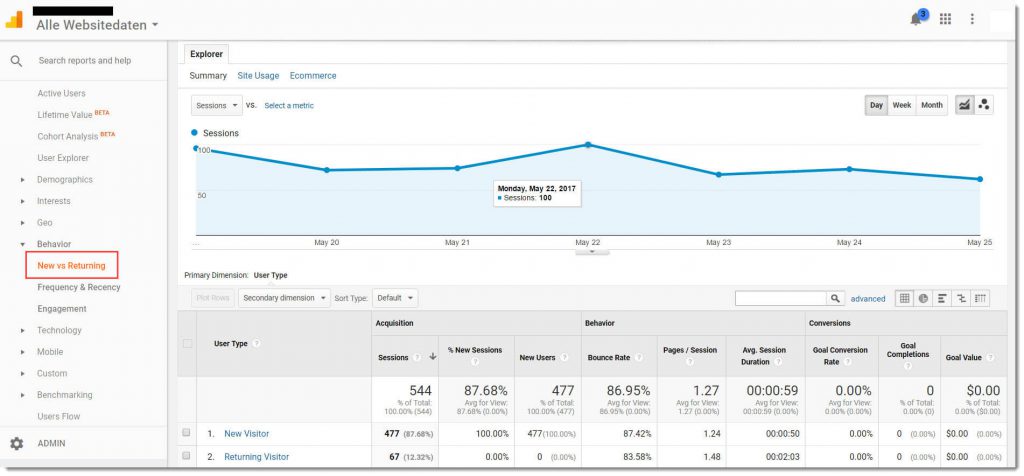
Google Analytics Behaviour New VS Returning
Checking the behavior of you visitors helps a lot to improve your website.
You want them to stay for an extended time on your website.
You also want them to come back to your site again.
If you find out that people leave your site quickly or don’t come back again, you have to work on your articles.
Make them more interesting.
Give your readers real value and help them solve their problems!
7. Mobile – Is your website mobile friendly?
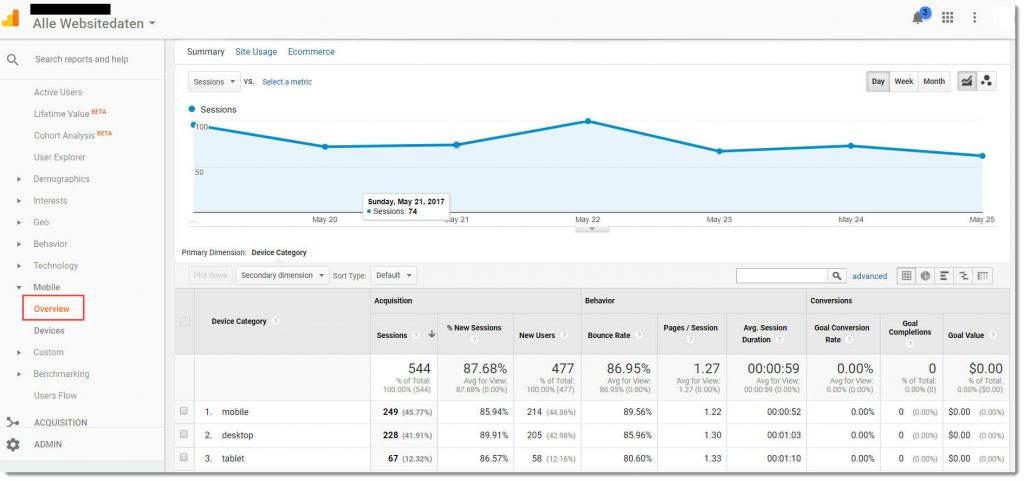
Google Analytics Mobile Overview
An interesting metric but not that important for most website owners.
You always have to make sure that your website is mobile friendly!
At least 50% of your visitors will use a mobile device when they come to your website. If your website does not look good and can’t be navigated well, they will leave immediately.
Make sure you check how long mobile users stay on your website!
Acquisition – Where Are Your Visitors Coming From?
Acquisition is the next big part of Google Analytics.
It is super important to know where your visitors are coming from!
Are they coming from Google or other search engines?
Do they click on direct links or did they find you on social media?
Or did a paid advertisement you placed attract them to your site?
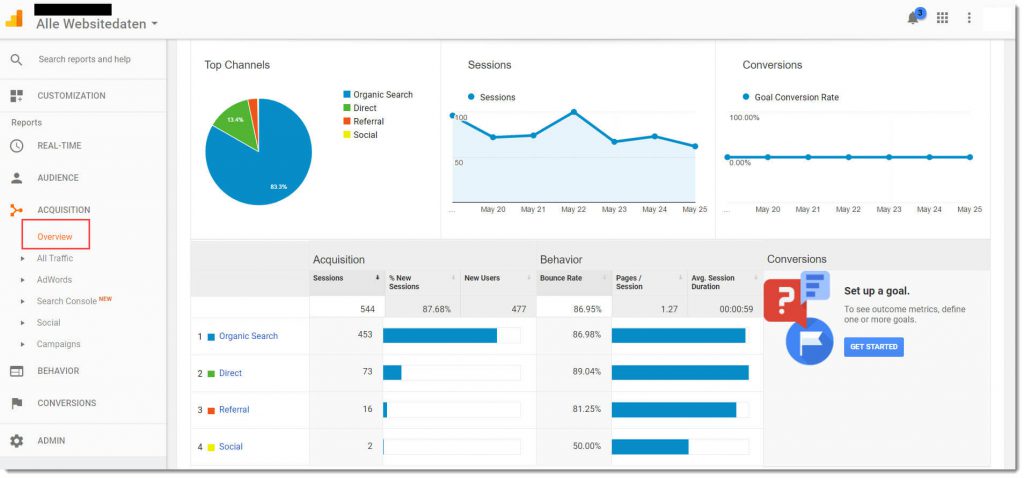
Google Analytics Acquisition Overview
I, personally, focus mostly on organic traffic.
Organic traffic is the traffic that comes from search engines. If your SEO is on spot, you don’t have to pay for traffic.
People will find you naturally on Google or other search engines.
Why spend money for something you can get for free?
I always check the acquisition tab to find out whether my SEO is working or not.
If I don’t get organic traffic, I know I have to go back and improve my posts and pages.
Behavior – Know What Your Visitors Are Doing On Your Website
Here you can take a closer look at what your visitors are doing.
What are your most popular sites?
How long are they staying on those sites, etc.?
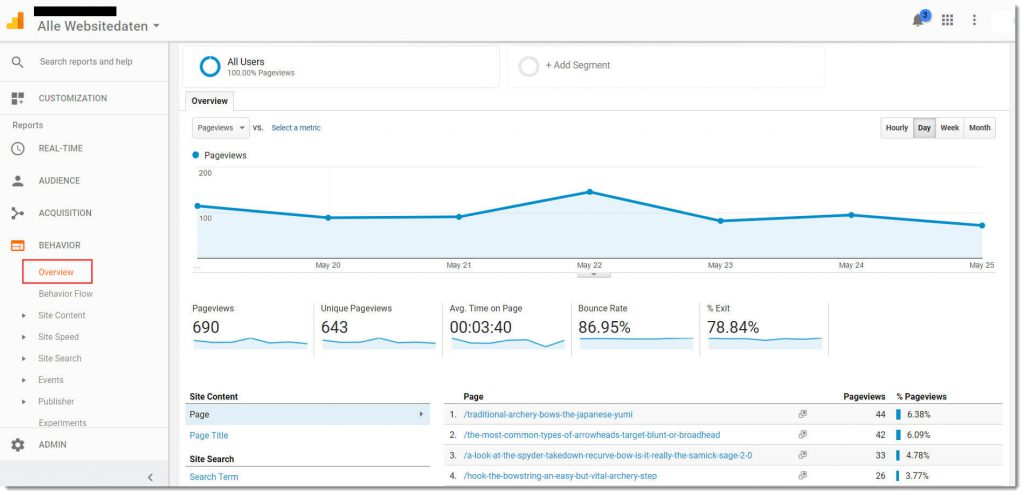
Google Analytics Behaviour Overview
Make good use of this data.
For example, if you are not making any sales, take a look at your popular pages.
Those pages are already getting traffic.
Why are they not converting?
Read your own article slowly to estimate where visitors leave your page. Then make those pages better!
Maybe add a call to action (CTA) or add some more pictures. Rewrite sections of your article.
This is really very important.
Only if you make sure that your content is the best of the best will it convert.
Use the “Behavior Tab” frequently!
How Google Analytics Helped My Friend To Understand His Visitors
I have given you an overview of the most important features of Google Analytics.
That was a lot of theory…I know, but you just needed to know all that!
So, when I told my friend about Google Analytics and helped him to set it up, he totally buried himself in it.
(By the way, I will show you how to up Google Analytics below!)
Not a single day passed where he did not check his data.
Slowly but surely did he begin to understand how to use this to his advantage.

He already had traffic, but now he was able to analyze it.
He found out which articles made visitors leave (he improved those) and which articles were already ok (he improved those, too!).
Only a few weeks passed and he made his first sale!
It came from a review page that had already traffic but was not converting.
All he did was adding a video and some images.
That helped his visitors to understand the value of his offer and they started buying it!
My friend was blown away and couldn’t thank me enough.
Now he absolutely loves Google Analytics.
This is why you really should start using it, too!
Ready to get started with Google Analytics? Let’s go!
How To Install Google Analytics
I go into detail how to do that below.
But if you prefer watching a video instead you can watch this tutorial.
1. First, you need a Google account
If you don’t have one, simply go to Google Analytics and create an account there (you will need this Google account for many other tools anyways).
If you already have an account just log in on the homepage of Google Analytics.
This takes you to an empty page if you don’t have a website connected to your account yet.
2. Add your website
Click on “Admin” and then, under “Property”, on “Create new Property”.
A new window opens where you have to fill in your website details.
Click on “Get tracking ID” when done.
3. Start tracking the traffic of your website
Google Analytics will give you a tracking code (starts with UA) to verify your site.
The easiest way to that code to your website is with the “All in One SEO” plugin.
This only works if you have a WordPress blog.
If you don’t have a WordPress blog, you have to add the code manually in the <head> tag of your website.
Either do this yourself or ask the creator of your website.
If you are using WordPress, install the “All in One SEO” plugin and go to the settings.
Scroll down until you reach “Google Analytics Tracking ID” and paste in the code.
Only paste in the part that starts with “UA-…”. Nothing else!
Don’t forget that you can watch this video to see how it is done step by step.
4. Start analyzing your traffic
After you added the code and saved the settings, you will have to confirm that you added the tracking code.
Don’t worry, if you don’t see any data in Google Analytics.
It takes at least one day before there will be any data.
I recommend to let it run for a few days or a week and then start observing the data.
This data becomes more and more valuable the more it gets.
With more data, you can compare and test new strategies.
Don’t Use Google Analytics On A Completely New Site
This is a mistake many beginners are doing!
They start a new website and instantly install Google Analytics.
Don’t do this if you can’t withstand checking your stats all the time.
A new site won’t get much or any traffic in the first weeks. It even can take a few months before your site gets noticed and ranked by search engines.
I know many people who gave up because they didn’t get any traffic in the early life of their websites.
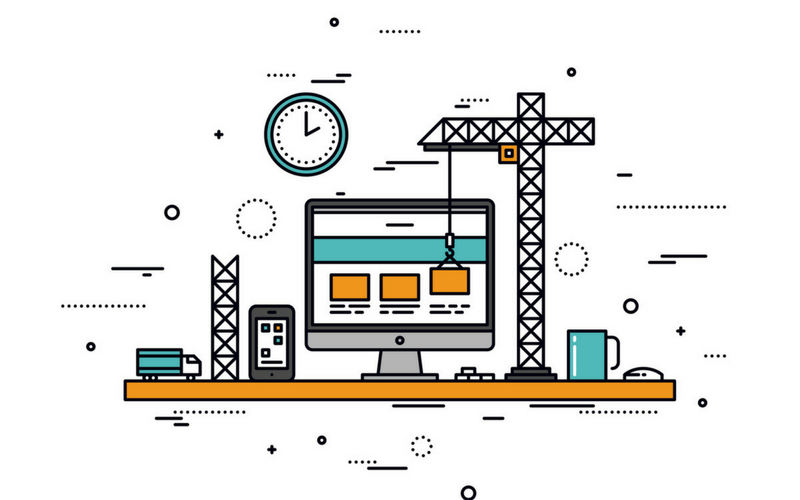
Do Not Use Google Analytics On A Completely New Site
That’s why you either have to stay away from Google Analytics or don’t check it too often on a new website.
If having no or less traffic during the first 1-3 months doesn’t discourage you, then you can install Google Analytics right away.
If that would drag you down, wait 3 months before you install it.
Believe me! Too many people gave up because of Google Analytics!
Always focus on creating helpful quality content.
Don’t get too crazy about numbers and statistics. Use Google Analytics, but use it with care and don’t overuse it!
My Conclusion – Take Advantage Of Google Analytics NOW
After showing my friend how to use it, I realized how important Google Analytics really is!
The provided data helped him to make his first sale!
Add Google Analytics to your site now, it is free!
 Speaking of free…
Speaking of free…
Google Analytics is not the only tool you need to succeed and make money online.
Want to know how I got started and finally had my big breakthrough?
Read my story here!
If you have any questions about Google Analytics, don’t hesitate to write me a comment.
I will get back to you quickly.
Have a great day,
Moritz
